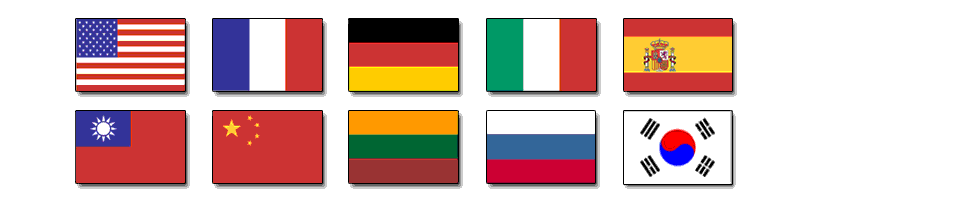
An Online Solution

PhotoStation Home-Server
PhotoStation Home-Server requires PhotoStation Server, a server-side program for photo labs, and PhotoStation Home, a client-side program for customers. PhotoStation Server comes in two versions, Main Server and Branch Server. It offers back-end management tools that allow photo labs to
- set up a customer information database
- manage and process online orders, orders brought in by customers, and PhotoStation kiosk orders
- post advertisements, pricing information, and store news for Home customers
- update templates for Home customers
- use [Print Pictures] and [Card/Border/Calendar] features as offered in the PhotoStation kiosk software.
Preparing your ordering system to receive orders is simple. Install PhotoStation Server in the photo lab, set up connections between PhotoStation Server and PhotoStation Home, and then distribute PhotoStation Home to customers. It is an internet ordering system, but without requiring the cost of maintaining a website. Customers can create orders with or without an internet connection.
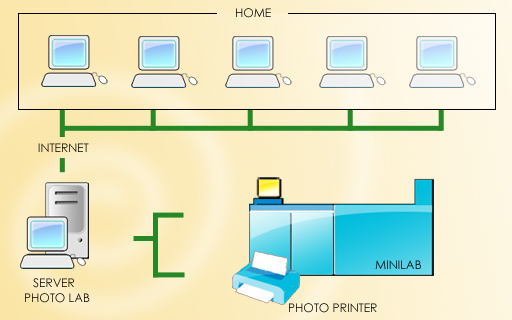
one store solution
For independent stores
This solution requires PhotoStation Main Server and PhotoStation Home.
PhotoStation Main Server key features:
- establish a membership system
- receive and process orders that are sent through the internet by customers that use PhotoStation Home from their personal computers
- receive and process orders that are brought in to the lab by customers who have finished selecting and editing at home
- receive and process orders that are sent through Local Area Network from GenieSTAR PhotoStation kiosks.
- update pricing information for use in PhotoStation Home
- control available options of PhotoStation Home (For example, photo paper finish, payment method, etc.)
- update card/border templates for use in PhotoStation Home
- update client side software when newer versions are available
- update store advertisements for display in PhotoStation Home
- set expiration dates for advertisements
- automatically send email confirmations upon receiving customers' orders
chain store solution
This solution requires PhotoStation Main Server, PhotoStation Branch Server and PhotoStation Home. PhotoStation Main Server is for the head office in the chain and PhotoStation Branch Server is for branch stores.
- Customers can choose which store in the chain to send in and pick up orders.
- Branch stores may have separate sales promotion plans that are different from that of the main store.
A comparison between PhotoStation Main Server and PhotoStation Branch Server is below:
| PhotoStation Main Server | PhotoStation Branch Server | |
| Order Server |
Receive/print orders, Publish prices/settings, Publish advertisements, Publish cards/calendars/ photo books, templates and illustrations |
Receive/print orders |
| Membership |
Add/remove members, Edit/view membership information, View member shopping history |
Add/remove members, Edit/view membership information, View member shopping history |
| Print Pictures | Print/edit photos, Print cards/calendars and photo books |
Print/edit photos, Print cards/calendars and photo books |
| Card/Border/ Calendar |
make cards/add borders/ make Calendars |
make cards/add borders/ make Calendars |
PhotoStation Home

- run the software with or without joining as a member
- automatically receive updates from PhotoStation Server
- select and edit photos with all of the editing features found on PhotoStation kiosk in the store
- send orders to the photo lab online, or save orders and bring them to the lab for processing
- send order-related messages to the lab with the order
- save all unfinished orders and continue working on them later
- create orders with or without an internet connection